The small business computer guide /
Anyone who needs information about computer systems for small or home businesses will find The Small Business Computer Guide to be an invaluable, thorough review of all aspects of computer systems and technology suited to small businesses.
Saved in:
| Main Authors: | |
|---|---|
| Corporate Authors: | |
| Published: |
Digital Press,
|
| Publisher Address: | Boston : |
| Publication Dates: |
[1995] ©1995 |
| Literature type: | eBook |
| Language: | English |
| Subjects: | |
| Online Access: |
http://www.sciencedirect.com/science/book/9781555581367 |
| Summary: |
Anyone who needs information about computer systems for small or home businesses will find The Small Business Computer Guide to be an invaluable, thorough review of all aspects of computer systems and technology suited to small businesses. |
| Item Description: | Includes index. |
| Carrier Form: | 1 online resource (374 pages) : illustrations |
| ISBN: |
9781483296081 1483296083 |
| Index Number: | HF5548 |
| CLC: | TP3 |
| Contents: |
Front Cover; The Small Business Computer Guide; Copyright Page; Dedication; Table of Contents; SECTION I:; Chapter 1. Energizing Your Business; 2 THE SMALL BUSINESS COMPUTER GUIDE; 3 ENERGIZING YOUR BUSINESS ; 4 THE SMALL BUSINESS COMPUTER GUIDE; 5 ENERGIZING YOUR BUSINESS; SECTION II:; Chapter 2. Making Practical Choices; The problem may be your budget.; the solution is to pick your equipment wisely.; What is software?; What else will you need? How about a mouse and modem?; What about portable computers?; What is an operating system and what about Windows and OS/2? Windows 3.1 is a decent yet flawed multi-tasking environment. Windows 4.0 is a true 32 bit multi-tasking environment for your 486 or Pentium computer and network.; Windows 4.0 has built-in networking and better application/file manipulation.; YouHl have to upgrade your existing 16 bit Windows 3.1 software to get the true benefits of Windows 4.0.; Windows NT is overkill for small system networks but great for cross-platform integration.; OS/2 is a 32 bit multi-tasking system with much of the power of Windows NT but with Windows 4.0's economy of scale. Make sure your business software is designed for your chosen operating system. Chapter 3. The Computer Components; PROCESSOR CHIPS; COMPUTER BOARD ARCHITECTURE; VIDEO BOARDS AND PROCESSORS; HARD DISK STORAGE; RAM MEMORY; FLOPPY DISK DRIVES; EXPANSION SLOT CAPABILITIES; PORTS, PORTS AND MORE PORTS; KEYBOARDS; Chapter 4. Of Mice And Trackballs; Why get a mouse?; What about mouse alternatives? Trackballs and pens; What about mouse software? What's the difference?; What do all those specifications mean? Which ones are really important?; Chapter 5. Video Monitors. It's included with the system ... so why worry about it?VGA, SVGA and EVGA ... what do they mean and which one do I want?; What is the dot pitch?; What is the refresh rate or scan rate and why do I care?; What is an ''interlaced'' monitor?; What is bandwidth?; I've heard a lot about monitor emission ... what are they and what can I do about them?; What else do I need to know about my monitor?; Chapter 6. Printers; Dot-matrix printers are a viable choice for special needs or limited budgets; What's a wide carriage printer?; Do you print labels or multi-part forms on a regular basis? Laser Printers ... how do they work?Ink-jet printers ... are these as good as laser printers?; Color ... what if I need color?; How fast a printer do I need and can I trust the manufacturer's advertising?; What resolution do I want and what's the difference to me?; What does HP-compatible mean and what are PCL and Postscript?; What other features can I expect to see?; Some practical considerations when shopping ... ; Here's how I decided what printer to purchase ... ; What if I get 2 smaller printers rather than 1 large network printer?; Chapter 7. Networks For The Small Busmess. |
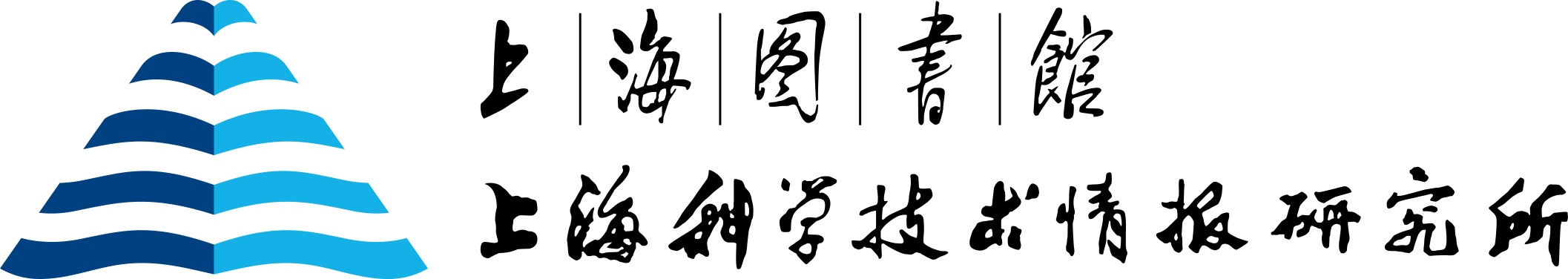

 Screen Library
Screen Library