Virtualizing Microsoft Tier 1 applications with VMware vSphere 4
Virtualize mission-critical Microsoft applications. How do you safely deploy Tier 1 apps in virtual environments? In this in-depth guide, VMware insiders Charles A. Windom, Hemant Gaidhani, and Alex Fontana show you how. Focusing on Microsoft applications, they guide you step by step through a Proof...
Saved in:
| Main Authors: | |
|---|---|
| Group Author: | ; |
| Published: |
|
| Literature type: | Electronic eBook |
| Language: | English |
| Series: |
Serious skills
|
| Subjects: | |
| Online Access: |
http://onlinelibrary.wiley.com/book/10.1002/9781118255988 |
| Summary: |
Virtualize mission-critical Microsoft applications. How do you safely deploy Tier 1 apps in virtual environments? In this in-depth guide, VMware insiders Charles A. Windom, Hemant Gaidhani, and Alex Fontana show you how. Focusing on Microsoft applications, they guide you step by step through a Proof of Concept for virtualizing Windows Server, Active Directory, Internet Information Services, Exchange Server, SQL Server, SharePoint Server, and Remote Desktop Services--all on the VMware vSphere 4 platform. You'll find out what to consider for each application before you virtualize it, and learn ho. |
| Item Description: | Title from title screen. |
| Carrier Form: | 1 online resource. |
| Bibliography: | Includes bibliographical references and index. |
| ISBN: |
9780470908143 (electronic bk.) 0470908149 (electronic bk.) 9780470908174 (electronic bk.) 0470908173 (electronic bk.) 9780470908167 (electronic bk.) 0470908165 (electronic bk.) 9781118255988 (electronic bk.) 1118255984 (electronic bk.) 9780470563601 0470563605 |
| Index Number: | QA76 |
| CLC: | TP311.13 |
| Contents: | Virtualizing Microsoft Tier 1 Applications with VMware vSphere 4; Credits and Copyright; Letter from the Publisher; Dedications; Acknowledgments; About the Authors; Contents at a Glance; Contents; Introduction; Chapter 1: VMware vSphere 4 Overview; Chapter 2: Virtualizing Microsoft Server Applications; Chapter 3: Virtualizing Windows Server 2008; Chapter 4: Virtualizing Active Directory; Chapter 5: Virtualizing Internet Information Services; Chapter 6: Virtualizing Exchange Server; Chapter 7: Virtualizing SQL Server; Chapter 8: Virtualizing Microsoft Office SharePoint Server 2007. |
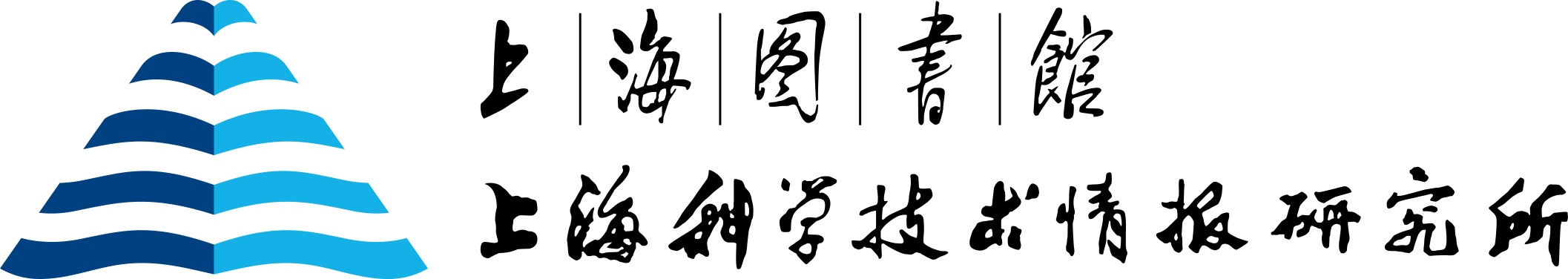

 Screen Library
Screen Library