Canon EOS 80D for dummies /
-Learn your camera's features and controls -Build the confidence to apply pro techniques when you shoot -Take better portraits and action shots Simple steps to better photos The Canon EOS 80D is a picture-taking powerhouse. Consider this book your road map to creating the types of images that p...
Saved in:
| Main Authors: | |
|---|---|
| Corporate Authors: | |
| Published: |
John Wiley and Sons, Inc.,
|
| Publisher Address: | Hoboken, NJ : |
| Publication Dates: | 2016. |
| Literature type: | eBook |
| Language: | English |
| Series: |
For dummies
|
| Subjects: | |
| Online Access: |
http://www.cnpereading.com/pages/publications/form/article/40288a9c564652b5015647313f0b4548 |
| Summary: |
-Learn your camera's features and controls -Build the confidence to apply pro techniques when you shoot -Take better portraits and action shots Simple steps to better photos The Canon EOS 80D is a picture-taking powerhouse. Consider this book your road map to creating the types of images that pro photographers shoot. It gives you the hands-on guidance and expert instruction you need to get quick shots in auto mode, take control of your camera's exposure settings, and bring home photos worth bragging about. Inside...' -How to use Live View -When to use flash -Configure the camera -Use creative auto modes -Set focus and exposure -Explore focus options -Get super action shots -Connect via WiFi. |
| Item Description: | Description based on print version record. |
| Carrier Form: |
1 online resource (352 pages) : illustrations. Also available in print. |
| ISBN: |
9781119291374 (electronic bk.) 1119291380 9781119291381 9781119291367 |
| CLC: | TB852.1 |
| Contents: | Title Page; Copyright Page; Table of Contents; Introduction; A Quick Look at What's Ahead; Icons and Other Stuff to Note; eCheat Sheet; Practice, Be Patient, and Have Fun!; Part 1 Fast Track to Super Snaps; Chapter 1 Getting the Lay of the Land; Looking at Lenses; Choosing a lens; Attaching and removing a lens; Zooming in and out; Using an IS (image stabilizer) lens; Getting acquainted with focusing; Adjusting the Viewfinder; Adjusting the Monitor Position; Using the Touchscreen; Working with Memory Cards; Exploring External Camera Features; Topside controls; Back-of-the-body controls |
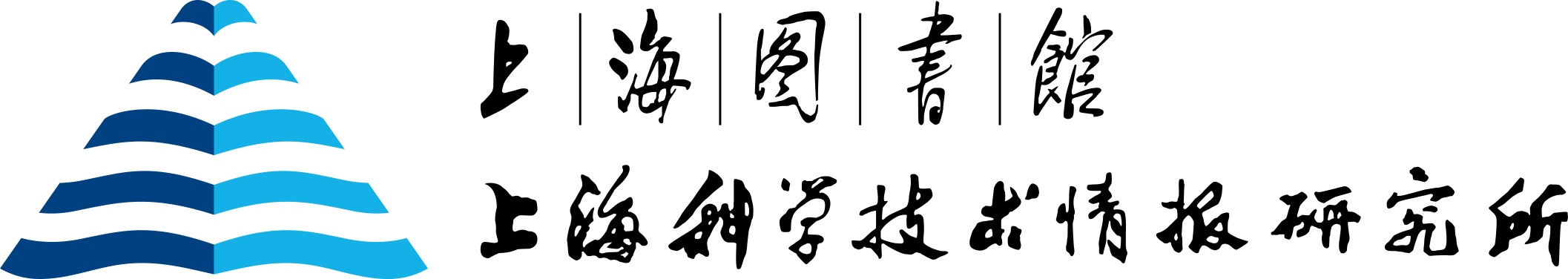

 Screen Library
Screen Library