Introduction to Google Sketchup /
Saved in:
| Main Authors: | |
|---|---|
| Corporate Authors: | |
| Group Author: | ; |
| Published: |
Wiley,
|
| Publisher Address: | New York : |
| Publication Dates: | 2013. |
| Literature type: | eBook |
| Language: | English |
| Edition: | Second edition. |
| Subjects: | |
| Online Access: |
http://www.itextbook.cn/f/book/bookDetail?bookId=c3e54767467f47b7a9d562b0d2ca5458 |
| Item Description: |
Includes index. Description based on print version record. |
| Carrier Form: | 1 online resource (xxii, 554 pages) : illustrations (some color) |
| ISBN: | 9781118214381 |
| CLC: | TP391.41 |
| Contents: | Machine generated contents note: Chapter 1: Meeting Google SketchUp: A Brief OverviewChapter 2: Establishing the Modeling Mindset: Model BasicsChapter 3: Building Simple Models: Step-by-Step Instructions for Creating a Model of a DoghouseChapter 4: Modeling Buildings: From Drafting a Floor Plan to Adding a RoofChapter 5: Keeping Your Model's Appearance - Working with ComponentsChapter 6: Creating Everyday Objects: Tools, Techniques, and TipsChapter 7: Keeping Your Model Organized: Using the Outliner and LayersChapter 8: Modeling with Photographs: Using Photo Match to Build ModelsChapter 9: Changing Your Model's Appearance: Applying Styles and ShadowsChapter 10: Presenting Your Model Inside SketchUp: Showing Off Your ModelChapter 11: Working with Google Earth and the 3D Warehouse: Tying Together All of Google's 3D SoftwareChapter 12: Printing Your Work: With a Windows PC and a MacChapter 13: Exporting Images and Animations: Making Image Files and MoviesChapter 14: Exporting to CAD, Illustration, and Other Modeling Software: Using SketchUp ProChapter 15: Creating Presentation Documents with LayOut: Presenting 3D SketchUp Pro Models on Paper and On Screen: Working with Templates and ScrapbooksChapter 16: Troubleshooting and Using Additional Resources: Fixing Problems and Enhancing Your ModelBonus Online Chapter Creating Dynamic ComponentsGlossaryIndex. |
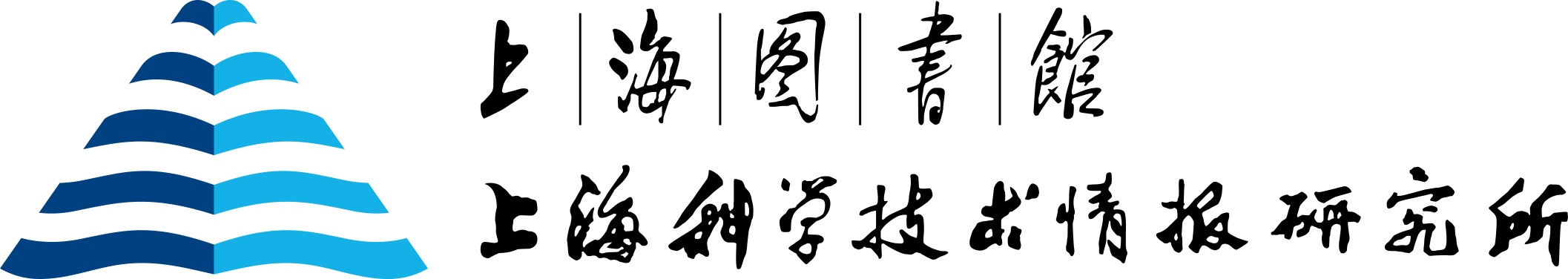

 Screen Library
Screen Library